The Design Phase
After you've completed your analysis, it's time to move into the Design Phase. But what exactly happens in the Design Phase? In a nutshell, this is where you frame out the structure of the course. There are three main goals to accomplish in the Design Phase (Treser, 2015):
-
Decide on the course format
-
Create your education strategy
-
Determine how you will evaluate results
Let's take a look at each of these goals and how they fit into the bigger Design picture.
Decide on the Course Format
There may be a number of factors at play when determining the best training format for your project. Time, budget, resources, and the "shelf-life" of the curriculum are just some of the considerations that can impact your approach. This handy infographic provides some good general questions and considerations you should ask, along with the recommended solution (FAA, n.d.).
Go back and review your Learner Analysis, Needs Analysis, and Task Analysis. What information do these tools hold that will help you determine the best format? For example, if this is a course that needs to be delivered to thousands of workers as quickly as possible, then a traditional instructor-led solution is likely not a good option as resources (trainers and training rooms) probably aren't available in sufficient quantity to quickly get everyone trained.
Conversely, does your training project require very specific verbiage or language be used, or that everyone has a consistent learning experience? If so, eLearning is probably the best option as it allows you full control over the content being presented, whereas an instructor-led course could vary in its presentation, content, and verbiage due to the preferences of each teacher or trainer.
Below are some additional advantages of eLearning and traditional classroom learning (Instructor-led Training, or ILT).

Image courtesy of Edgepointlearning.com
Of course, those aren't the only format options available. Blended learning is a hybrid approach that uses both eLearning and instructor-led components to provide the best of both worlds. However, a blended approach may be overkill for some of the shorter or simpler training needs. In a blended learning course, the majority of the content being taught is done via eLearning, and this is supplemented by one or more periods of instructor-led discussions or Q&A sessions.
As the instructional designer, you need to weigh the pros and cons of each approach and take into consideration any factors that would either promote one delivery method over another or eliminate one as a viable option. At the end of the day, the solution you choose should be the best option when balancing the learner's needs, the ecosystem in which the learning intervention will be used, and the objectives of the course.
Create Your Education Strategy
Telling isn't training. Your education strategy should be structured in a way to best facilitate learning, and this requires more than lectures. Learners need to be primed and ready to learn, they need to know the context of what they're learning, and they need time to practice and receive feedback before being tested on their skill. If this sounds complicated, fear not! One of the best ways to ensure you accomplish those things listed above is to follow Gagne's Nine Events of Instruction (Gagne, et al., 2005). The below video is one that I put together for a college course, and it provides both a narration on each step, as well as an example of each step used in the classroom.
In eLearning, following Gagne's Nine Steps of Instruction are perhaps even more critical than in the traditional classroom. This is due to the lack of the human instructor who can add in some of these components if the materials do not include them. Don't fall victim to the "death by PowerPoint" eLearning approach where the user just clicks through the information. If you're following Gagne's model, you will add in eLearning activities that challenge the learner and allow them to practice. These can be things like drag and drop activities, formative quizzes, all the way up to very sophisticated choose-your-own-adventure activities.
So how do you know which type of activity to use? The simplest answer to this is to think back to the Analysis Phase; specifically Bloom's Taxonomy and your Lesson Objectives. If a lesson objective is to remember a vocabulary list, then a simple drag and drop activity will suffice. If however, your objective is to analyze each vocabulary word and be able to break it into its different components (prefix/root/suffix) then you will need something more robust.
Determine How You Will Evaluate Results
You may be wondering why we're talking about evaluation in the Design phase of ADDIE when it has its own category. We do this because what you evaluate, and how you evaluate, will significantly influence the content and the structure of your course. We will discuss the Evaluate phase of ADDIE in more detail later, but for now, let's focus on what you initially consider will be the key evaluation requirements for your course. These requirements may come from various sources:
-
Your expertise as a learning professional
-
The requirements of your company or client
-
Legal requirements
Even if you're not a learning professional, you likely are a people leader who has had to evaluate performance. One of the best ways to determine if people have learned the content or concepts being taught is to assess them. Some companies require at least an end-of-course assessment with a pass or fail threshold, while others only require a formative quiz (with no performance reporting component) to aid in learning as part of the course.
In some cases, there may be legal requirements for evaluation and record-keeping purposes. For example, the insurance industry is highly regulated and many employees in this field must pass certification exams and the company they work for must keep reporting records on the exam results for a specified number of years.
Regardless of who has the final say on the evaluation requirements, your goal as the course designer is to ensure that what and how you assess, completely supports the learning objectives of your course. In fact, it is an industry best-practice to create any quizzes and assessments first, before you start drafting the content of the course. Each question or questions should support one or more learning objectives. With the assessments complete, you can use those as your guide to create your content by making sure the content addresses each question thoroughly. Knowing what and how you will assess a topic will also likely influence the activities that you use to teach a topic.
The Training Plan
Just like a Learner Assessment, Needs Assessment, or Task Assessment, the Training Plan is yet another tool in your instructional design toolbelt - with one big difference. Unlike the other three tools which are typically only used and reviewed by the instructional designer, the Training Plan is the cornerstone project plan document that should be reviewed and approved by all project stakeholders.
You need not worry if your plan is perfect, as each plan is as unique as the project and its needs (McNamara, n.d.). Nevertheless, consider the Training Plan as the who, what, where, when, how, and why document. You learned a lot in the Analysis Phase; now it's time to put that information to work for you! Check out the chart below to see what types of information should be included in your plan.
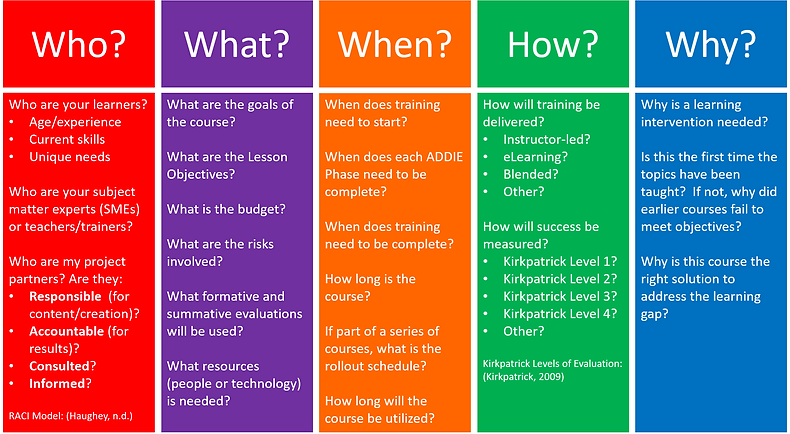
Image property of Jared Marshall and the Right ADDIE-tude
As you can see, the Training Plan should answer much more than the questions about the learners and the approach. It contains all of the project details that you want to get confirmed and approved by the project team and stakeholders prior to beginning development. This approval is critical in helping to prevent scope-creep.
As with any chart or example, the questions in each section of the chart above are not an all-inclusive list. Your project may require additional or alternative questions based on both the project and your organization.
Below we have included a free Training Plan template to help get you started. You may want to pay particular attention to the Key Milestone Dates, also known as a work-back schedule, as this breaks down the ADDIE process and review cycles/approvals that need to happen to keep the project on track.
Free Training Plan Template Download!
The Right ADDIE-tude Training Plan Template is designed to help make the planning and project management aspects of your learning intervention clear and concise. It includes sections for:
-
A Plan Summary
-
A Learning Solution Summary
-
Project Timeline / Work-back Schedule
-
Evaluation Requirements
-
Project Team Members and their Roles
The Right ADDIE-tude Training Plan Template
Pro-tip! When creating your own Project Timeline / Work-back Schedule in your Training Plan, remember to account for non-working days such as weekends, holidays, or vacation time!
The Design Document
The last tool we'll discuss in the Design Phase of ADDIE is just that, the Design Document. Design documents may differ greatly from one organization to another (Sengupta, 2019). In some organizations, they may include many of the details outlined in a training plan, including costs and other project planning details, and is used much like a training plan. In other organizations, a design document is simply a development tool used by the instructional designer to help further blueprint the learning intervention before actually developing the content.
If you would like to explore the types of information covered in a design document in those organizations who use them at a project or organizational level, check out this article by eLearning Industry. Since the focus of our site is on those new to instructional design, we're going to focus on the design document as a development tool for you to map out your approach.
In the Training Plan you developed earlier, you listed out the type of learning intervention (instructor-led, eLearning, blended, etc.), the learning objectives of your course, and even how you would evaluate results. The Design Document has a much more targeted scope which is to allow you to quickly identify the important details of how you are going to train to each lesson objective. A typical Design Document includes information on:
-
The lesson title
-
Each lesson objective
-
The activities and Key Points that should be covered in the lesson
-
The amount of time for each lesson objective and associated activities
Let's use our coffee example from earlier:
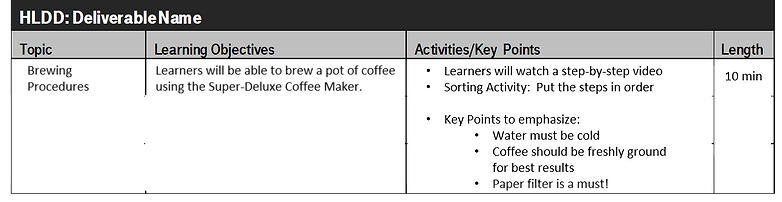
As you can see, in your Design Document, each topic should have its own Learning Objective and each Leearning Objective should be supported by listing the activities and key points that will be used in your learning intervention. The duration of each Learning Objective component should also be listed.
You want to ensure the right amount of time is aligned to each Learning Objective and you may find that after you have completed your Design Document that you may not have enough time to support the activities/content for one objective, or you may have too much time allotted for it. You may need to adjust the times accordingly, and in some cases, you may need to go back to the project team and request additional training time and this document can help you make your case. However, be prepared to alter your activities or amount of content if the project team cannot support additional learning time. There's always a balance!
Free Design Document Template Download!
Of course, here at the Right ADDIE-tude, we've got you covered once again with a free Design Document Template! It includes columns and detailed example content for the:
-
Topic
-
Learning Objectives
-
Activities / Key Points
-
Length (Duration)
The Right ADDIE-tude Design Document Template
Resources
FAA.Gov (n.d.). ILT or WBT?. Venngage.net. https://venngage.net/p/108335/ilt-or-wbt
Gagne, R., Wager, W., Golas, K., & Keller, J. (2005). Principles of instructional design (5th ed.). Belmont, CA: Wadsworth/Thomson Learning.
Kirkpatrick Partners (2009). The Kirkpatrick Model. https://www.kirkpatrickpartners.com/Our-Philosophy/The-Kirkpatrick-Model
McNamara, C. (n.d.). Preparation for Designing Your Training Plan. Managementhelp.org. https://managementhelp.org/training/systematic/guidelines-to-design-training.htm
Haughey, D. (n.d.). RACI Matrix. Project Smart. https://www.projectsmart.co.uk/raci-matrix.php#:~:text=The%20RACI%20model%20is%20a,work%20to%20achieve%20the%20task.
Sengupta, D. (2019). Why Design Documents Are Vital For Creating eLearning Courses. eLearning Industry. https://elearningindustry.com/design-documents-for-elearning-courses-vital-creating
Treser, M. (2015). Getting to Know ADDIE: Part 2 - design. eLearning Industry. https://elearningindustry.com/getting-to-know-addie-design
